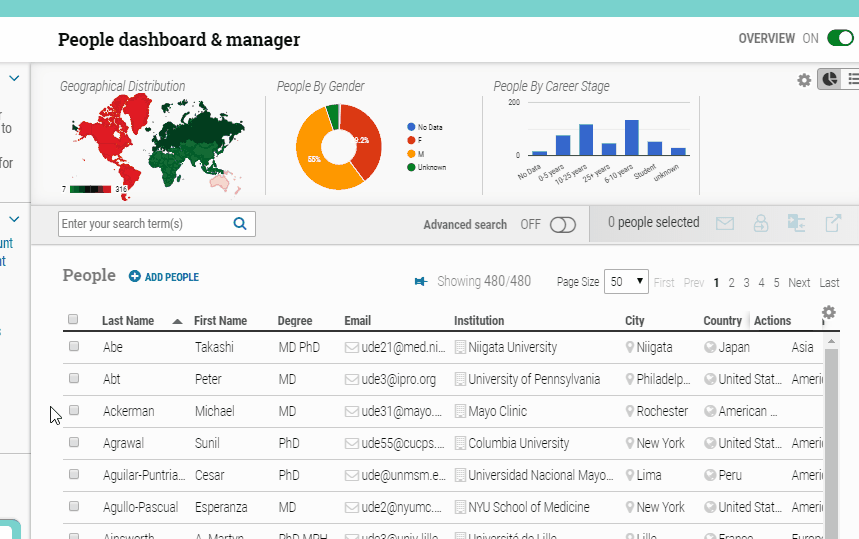Click on an individual. In person details page, click on “Invite” icon and select “Reviewer.” Select applicable role, topic and notification campaign to send, then click “Preview.” Any potential conflicts will be displayed. Click “Continue” to complete assignment (or “go back” if conflict exempts this person).
Invite as Reviewer