cAdmin Presentation Management offers a handy feature: a quick pass for Presenters in the Speaker Ready Room (SRR) to access their presentations for last-minute changes if they forget their passwords. We added a “Portal Access Pass” option in Person Details > Access dropdown. This directs SRR staff to a page where they can print a QR code or access code, depending on the account setup.
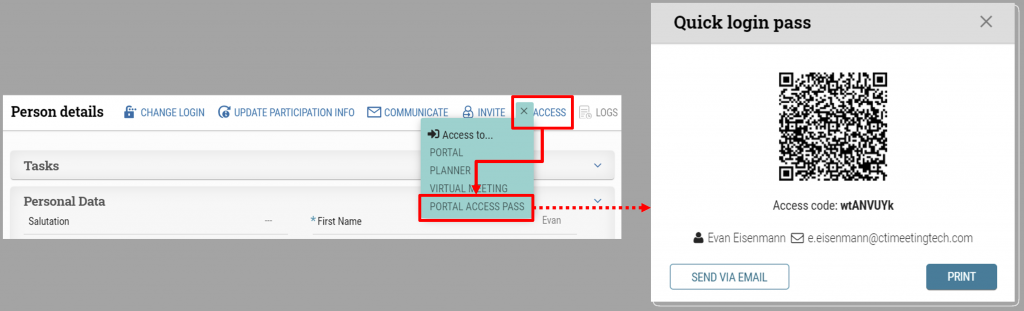
Staff can access the SRR Portal for speakers on the cAdmin Home Page for the meeting:
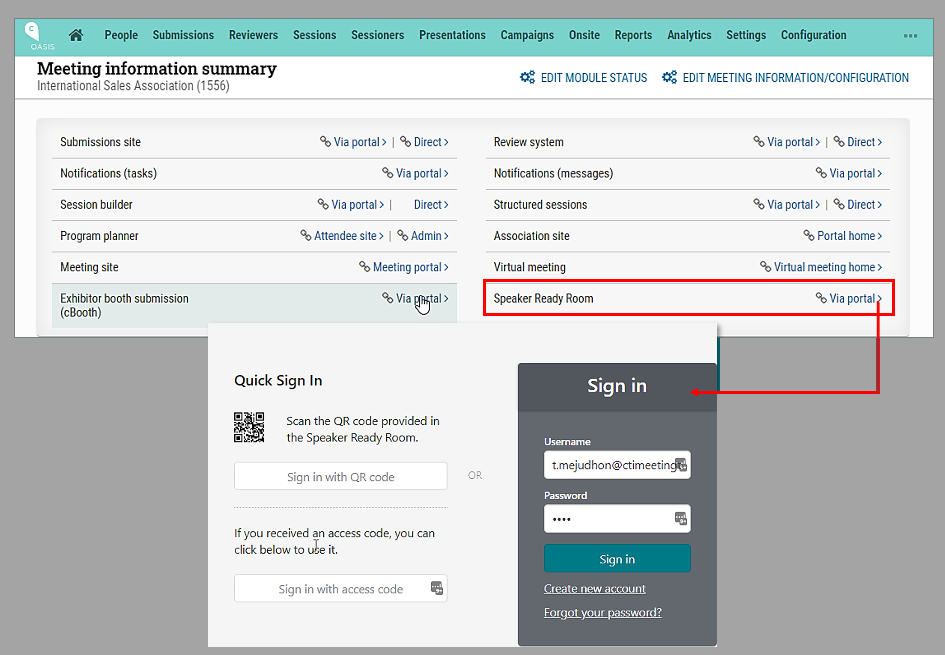
This process provides the following options:
– Allow short token access key login: Some clients feel that entering characters is a less complicated process than scanning.
– Email QR Code for Cell Phone display: To save paper and the steps involved with printing, the presenter could open an email with the QR Code sent by SRR staff.
– Use laptop camera to scan: To reduce or eliminate the need for scanners, laptop cameras could scan the QR code image on a cell phone.
Administrative staff can set the SRR access options in cAdmin > Settings > cPortal.
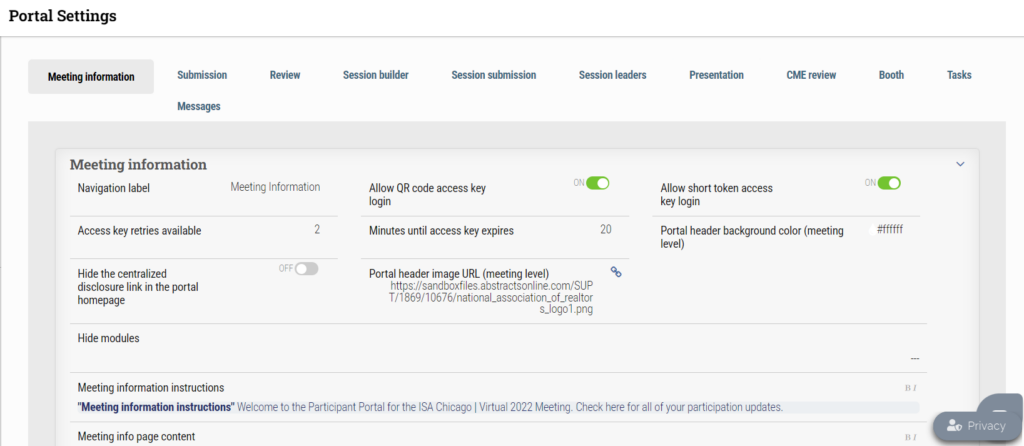
Key Terms:
• Access key retries available: The maximum number of retries permitted for an access key before being locked out. (Default is 1 if not set.)
• Allow QR code access key login: When enabled, the “Portal Access Pass” QR code can be emailed or printed from the Access menu in the People dashboard under PORTAL ACCESS PASS.
• Allow short token access key login: When enabled, the “Portal Access Pass” access code can be emailed or printed from the Access menu in the People dashboard under PORTAL ACCESS PASS.
• Minutes until access key expires: Specifies the duration, in minutes, until the access key becomes invalid. (Default is 15 minutes if not set.)