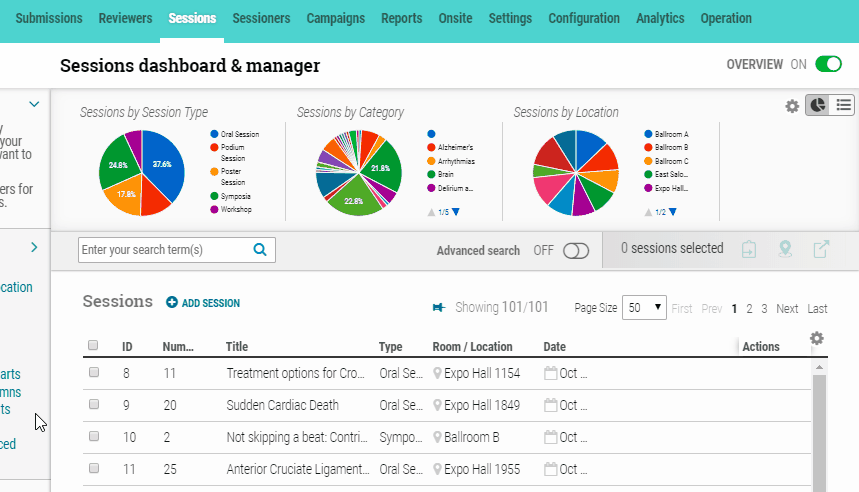Find session to edit and click pencil icon in the actions column to edit session. In the top right corner, you can select “Simple” (to edit a single field at a time) or “Form” (helpful when editing multiple fields). Make changes and click anywhere outside of the data field to save changes.
Edit Sessions