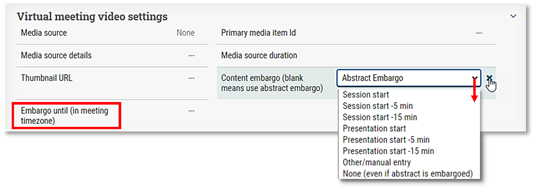Embargo of abstract content has been a feature of cOASIS for almost 20 years. It is used to block the display of sensitive material until a designated time. Sensitive material could be the results of research that would affect the stock price of a pharmaceutical or medical device manufacturer. With Virtual meetings, the cOASIS embargo functionality was expanded to include the capability to link the release of media content (videos, PDF files, etc.) on cAttendee to the date and time-release of the abstract content.
While medical societies have long been the primary users of the abstract embargo, content embargo independent of the abstract embargo has appealed to a broader set of non-medical customers. In these use cases, the abstract may be released from embargo earlier – or not be embargoed at all – while the media content on the virtual meeting application is embargoed until a specific time. For example, an association may want to release its abstracts earlier than the session or presentation content to give attendees a session or presentation preview. To meet this need and provide simplicity in setting up what we’ve seen as common embargo workflows, we’ve added the following new functionality to Sessions and Presentations.
Embargo options in Session details
Embargo options are always in the meeting time zone set in Settings > Meeting Info & Setup. The Settings options are as follows:
– Content embargo. This ties release of session media items to:
– None (No Embargo)
– The latest time of the embargo of any presentation within the session (this is the default and allows the existing function linking the abstract embargo to the media content embargo to continue without the need to make an update if session times change),
– The start time of the session, or
– An offset of the session start time. Options include the five minutes, fifteen minutes, and sixty minutes before the session begins.
– Other/Manual entry. If the session’s start time or the standard intervals don’t match the needs of a specific meeting, we’ve also offered the ability to enter a specific date/time in the embargo until field. For smaller meetings, a specific date/time can be entered directly on the card for larger meetings. The dev support team can import these dates and times.
– Content Embargo settings and embargo Until values are displayed on the session dashboard.
– PLEASE NOTE – SESSION MEDIA IS INDEPENDENT OF PRESENTATION MEDIA IN cOASIS. THIS MEANS THAT SETTING ONLY A SESSION EMBARGO WOULD EMBARGO SHOWCASES FROM PLAYING ON A SESSION PAGE BUT WOULD STILL ALLOW INDIVIDUAL PRESENTATIONS TO BE VIEWED ON A PRESENTATION DETAILS PAGE. PLEASE CONSULT THE “HOW TO” GUIDE IN THE KNOWLEDGE BASE BEFORE USING THIS FUNCTION.
– Even if there is no embargo on the session content, there may still be embargos on individual presentations.
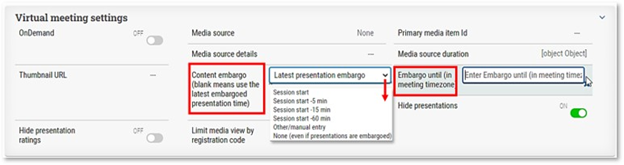
Embargo options in Presentation details
Embargo options are always in the meeting time zone set in Settings > Meeting Info & Setup. The Settings options are as follows:
– Content embargo. This ties release of presentation media items to:
– None (No Content Embargo – even if the abstract content is embargoed)
– The embargo date and time set for the presentation’s abstract (this is the default and allows the existing function linking the abstract embargo to the media content embargo to continue without any updates if there is a scheduling change).
– The start time of the session
– An offset of the session start time. Options include the five minutes, fifteen minutes before the session is scheduled to begin.
– An offset of the presentation start time. Options include the five minutes, fifteen minutes before the presentation is scheduled to begin.
– Other/Manual entry. If the session or presentation start time or the standard intervals don’t match the needs of a specific meeting, we’ve also offered the ability to enter a specific date/time in the embargo until field. For smaller meetings, a specific date/time can be entered directly on the card, while for larger meetings, the dev support team can import these dates and times.
– Content Embargo settings and embargo Until values are displayed on the presentation dashboard.