We’ve extended our optional accessibility solution from cAttendee to all our cPortal client websites, making CTI “accessibility compliant”. For review, we’ve licensed an integrated plug-in known as “AccessiBe” which allows users with disabilities to adjust characteristics of the cAttendee site such as readable fonts, sizing, spacing, color contrasts, alt-text, and cursor options and ensures that the cPortal site complies with accessibility standards including Web Content Accessibility Guidelines (WCAG 2.1), European Accessibility Act (EAA/EN 301549), Americans with Disabilities (ADA Title III) and Accessibility Canada Act (ACA). When enabled in Settings, a little blue human icon appears in the upper right-hand corner of each page of the cAttendee and cPortal sites. After clicking the icon (shown below), users can access a menu of adjustments that can be made to the User Interface. Each accessibility option describes how it may help a user’s individual needs. Clicking the “Statement” button or question mark button on the UI brings additional helpful information.
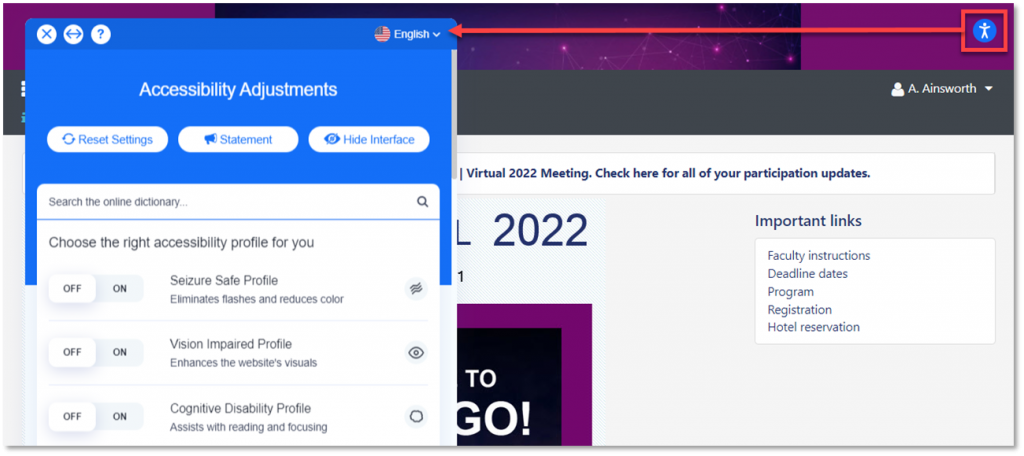
The option to use the accessible plug-in appears as an ON/OFF toggle for “Accessibility compliance (Beta)” in Settings > Meeting information & setup (shown below). Since we have not had extensive experience with the plug-in during active meetings, we classify it as a Beta and should inform clients why.
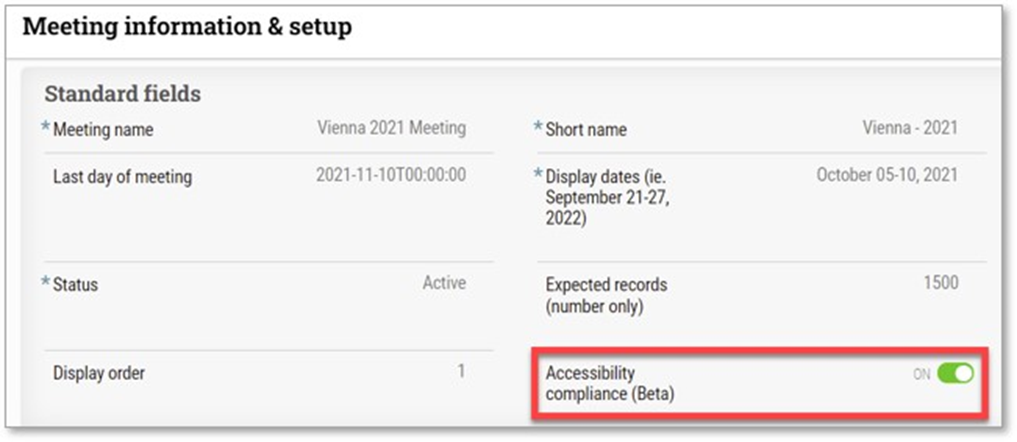
The accessibility compliance plug-in has been licensed for cAttendee, cOASIS, and cPortal modules. Turning “ON” the switch prompts all modules. The next priority is cOASIS Program Planner.