Administrators can select Locations using the checks on the left and Export the list to a CSV file that downloads to their local drive.
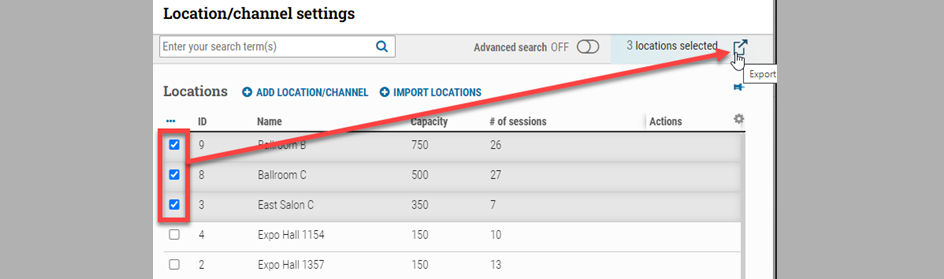
This allows administrators to work with the data outside of cADMIN for reporting and organization. After an administrator has edited the CSV file, they can use the Import Locations function to import new locations into cADMIN.