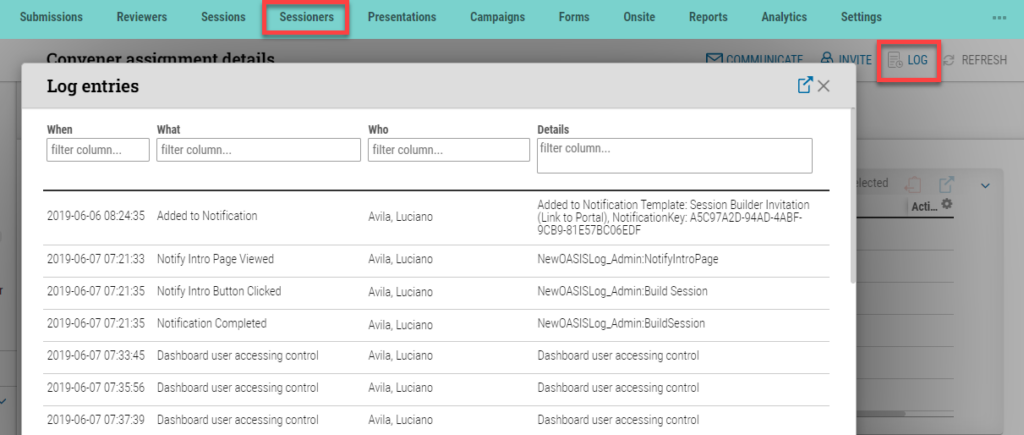Identical to the Session log records in Session details which provides a history of session details changes made, we’ve added more log records for the Reviewers details, Sessioners details, Presentations details, and Settings > Meeting Information.
Adding these user logs allows administrators to oversee any edits made to the meeting data. The user interface has also been improved and shows the same information in the columns for Time stamp, Entry, Details, and Who the user was that changed the data.
– Time stamp: date and time change made
– Entry: what was changed
– Details: additional information about the change
– Who: person who made the change
To find the log records, go to a tab like Sessioners and click on a specific user. The log is in the upper right-hand corner of each page.