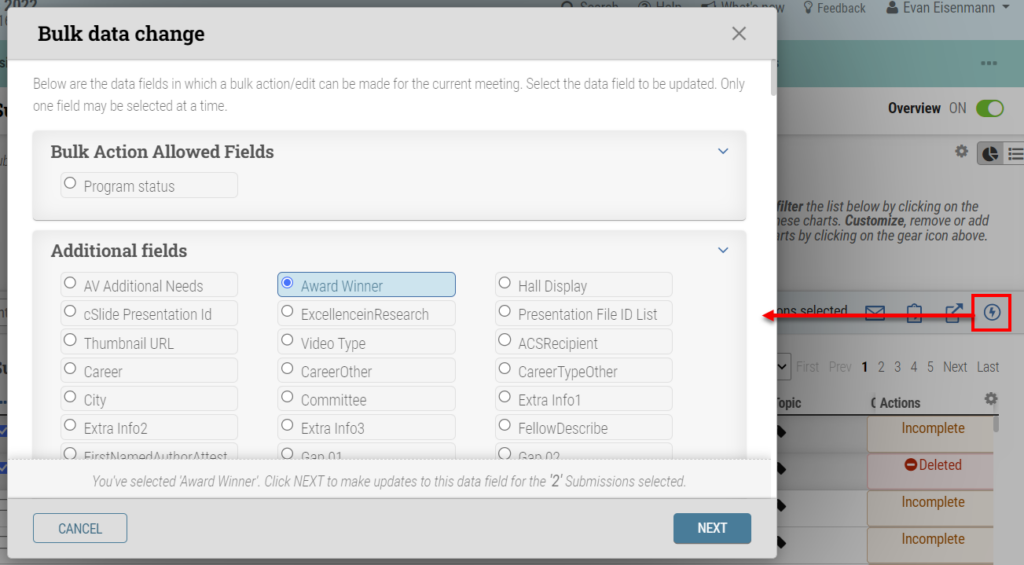With our new bulk action feature, administrators can now update extra data fields for one or multiple submissions quickly from the submissions dashboard. This update is specifically designed to help our administrators who work with large data sets and must make changes to multiple entries simultaneously. Updating taxonomy fields in bulk is currently not possible, but a future update will enable you to do so.
To use the bulk action feature:
1. Navigate to the submissions dashboard
2. Select the submissions that you want to update
3. Select the bulk action lightning bolt and choose the extra data field that you want to update
4. Type in the updated data and click “Update”