Allows an administrator to download a report of the locations from where submitters are submitting their abstracts based on their Person details. The report summarizes the demographics of the submission locations.
To download the Demographics report:
1. Go to Submissions > Demographics
2. Select one or more of the fields: Incomplete, Complete, Finalized
3. Choose either:
– Display Non-zero Locations – shows only locations with at least one submission
– Display All Locations – shows all locations, regardless of whether there was a submission or not.
4. Click “Regenerate Results” to view the results on the page.
5. You can click on the numbers to view the submission details:
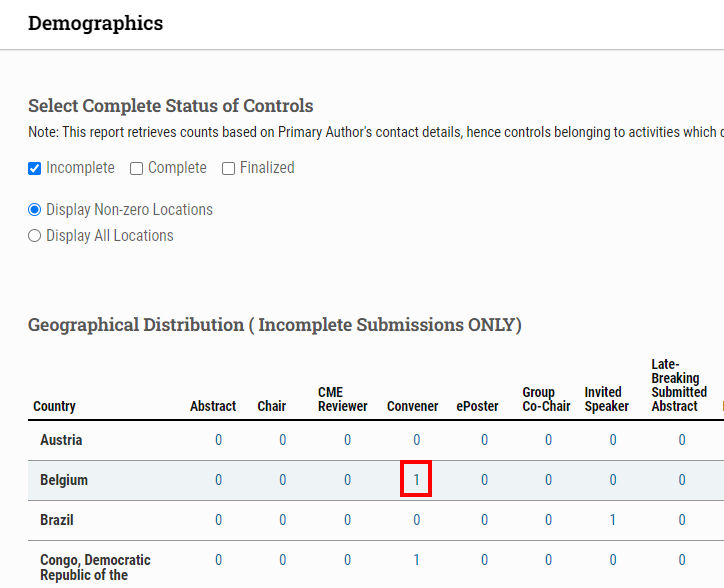
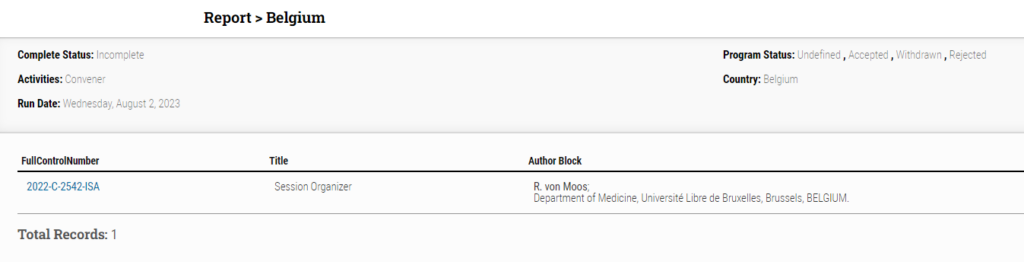
6. Click the browser’s back button to return to the Demographics page.