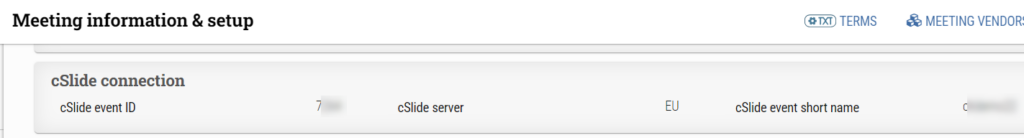Configuring the cSlide connection to cAdmin is required to complete the forms setup process on the Portal. To configure the cSlide connection to cAdmin, an administrator must:
1. Have already created or create a new cSlide event.
2. Go to cSlide -> either create a new event and then navigate to Setup -> Event. Leave this window open and proceed to step 3 in a new window.
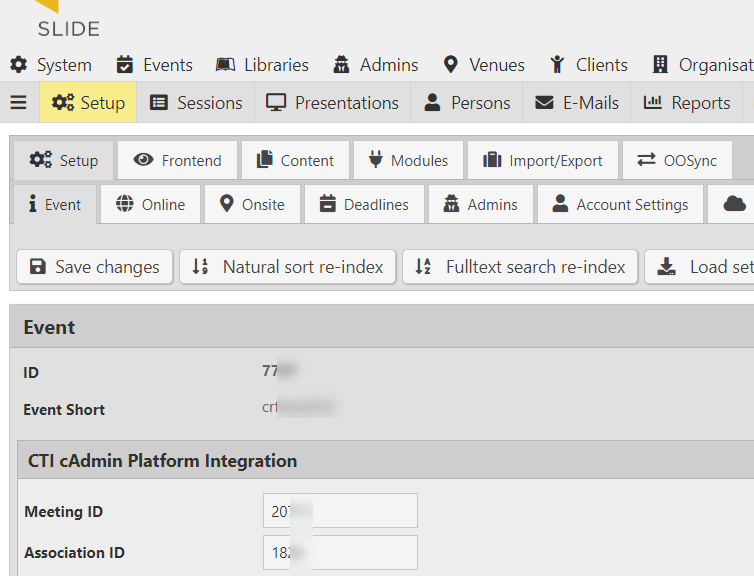
3. Go to cAdmin -> Settings -> Meeting information -> Overview. Then, fill in the cSlide event ID, cSlide server (EU or US), and cSlide event short name from the other window.